The program allows you to monitor all your network connections or a specific network connection (such as Ethernet or PPP) only. The software also features a system of highly customizable visual and sound alerts. You can set it up to alert you when the network connection is down or when some suspicious activity, such as unusually heavy data flow, occurs. It can also automatically disconnect all dialup connections and shut down the system.
The incoming and outgoing traffic is represented on a line chart and logged to a file, so that you can always view statistics about your daily, weekly and monthly bandwidth usage and dialup duration. The reports can be exported to a variety of formats, such as HTML, MS Word and Excel, for further analysis.
We may need your help!
Due to popular demand, we have recently made this software multilingual. However, so far it has got few built-in languages. If you speak a language other than English, use this cool little application, and would like it to be in your language, please submit a translation to your language and we'll include it into the distribution. In order to translate it, please download this file, unzip and edit it in any text editor like Notepad. If your language is already present, you may want to improve it. All the necessary instructions are in that file. Thank you!
Right-click the NetWorx system tray icon (as shown on the picture) to bring up the program's menu. This menu lets you control the utility. Left-clicking the system tray icon displays the current NetWorx state. NetWorx can also display the real time traffic data.
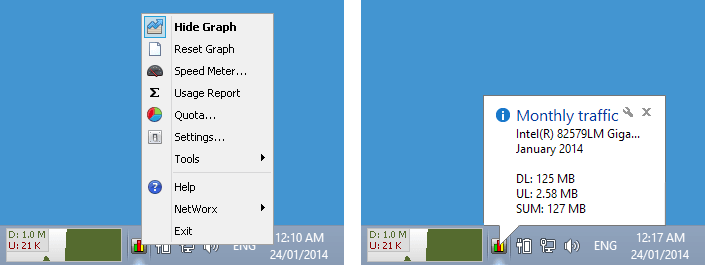
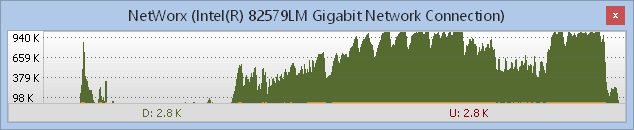
As well as accumulated daily, weekly and monthly totals, and lets you export that information to a number of formats. Click a picture to enlarge!
| |
|
|